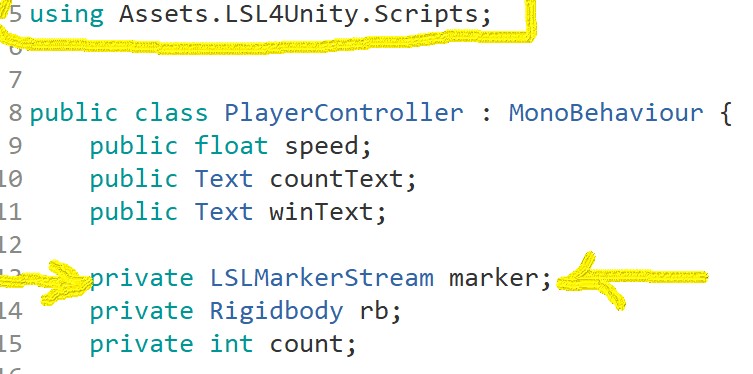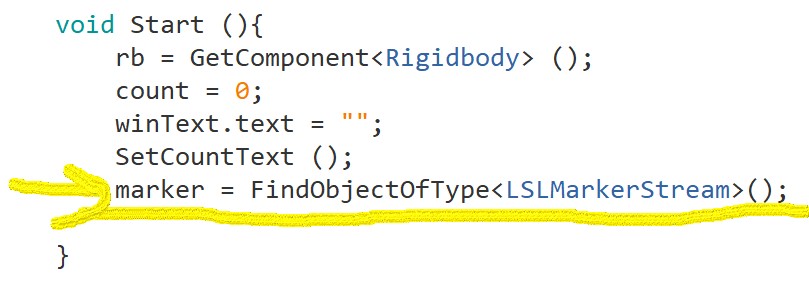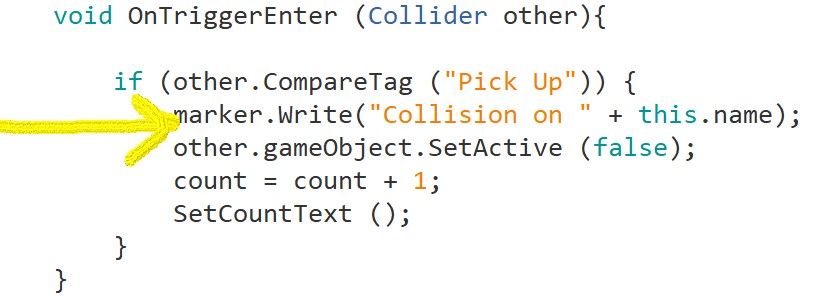Send Markers (Events or Triggers) from Unity
(tested on Windows machines only)
1. Create an empty game Object to contain MarkerStreams scripts, so you can call it MarkersStreams
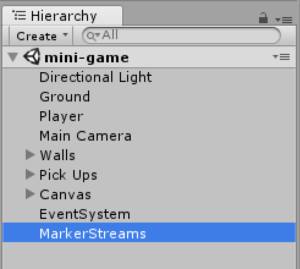
2. Go to the Scripts folder from the LSL4Unity folder, to access LSLMarkerStream

3. Drag and Drop the LSLMarkerStream script to the newly made game Object.
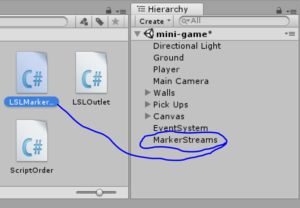
4. go to your script in which you manage events, triggers or collisions.
In Roll a Ball, it is in PlayerController:
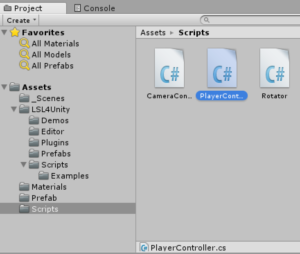
5. Double click this script and add a bit of code in it