In my example (Roll a Ball from Unity tutorial)
I wish to move the gameObject — the Player (the ball)
according to the incoming streams from openvibe.
First, modify the script from LSL4Unity, ExampleFloatInlet:
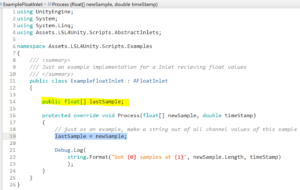
Drag and Drop the ExampleFloatInlet Script onto your gameObject and name accordingly the Stream Name and Type (here, openvibeSignal and Nothing for type!!)
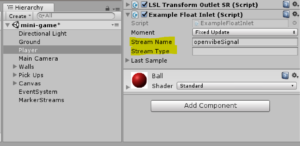
Then in your code, where you manipulate that game object (here PlayerController) write:
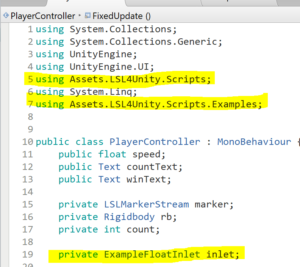
in Start () write inlet = FindObjectOfType<ExampleFloatInlet>();
I wish to move the object using generated openvibe signals. So, to move the ball here, I type in PlayerController script:
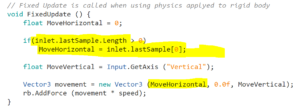
In Openvibe, for which ever signal (here artificial sinusoids), in the acquisition server select Preferences and check the LSLOutput!!
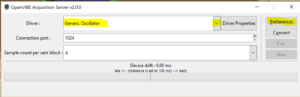
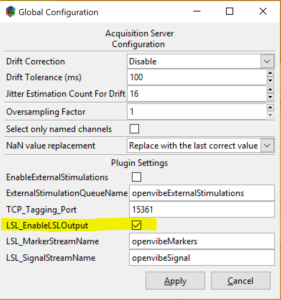 here you can notice the openvibe name you need to write in Unity for it to recognize the incoming stream! And as there is no type indicated in openvibe, please leave that space blanc in Unity, otherwise it wont work.
here you can notice the openvibe name you need to write in Unity for it to recognize the incoming stream! And as there is no type indicated in openvibe, please leave that space blanc in Unity, otherwise it wont work.
