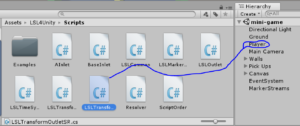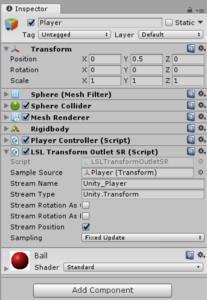Stream continuous data from Unity
(position, rotation etc.)
Tested on Windows machines only
Enter Unity, open your project (example here — Roll a Ball) and :
1. enter the Scripts folder from the LSL4Unity folder, to access LSL OutletsSR script;
(it is my modification of the original script – I only added the possibility to choose a Sampling Rate — between Fixed/Late Update and Update)
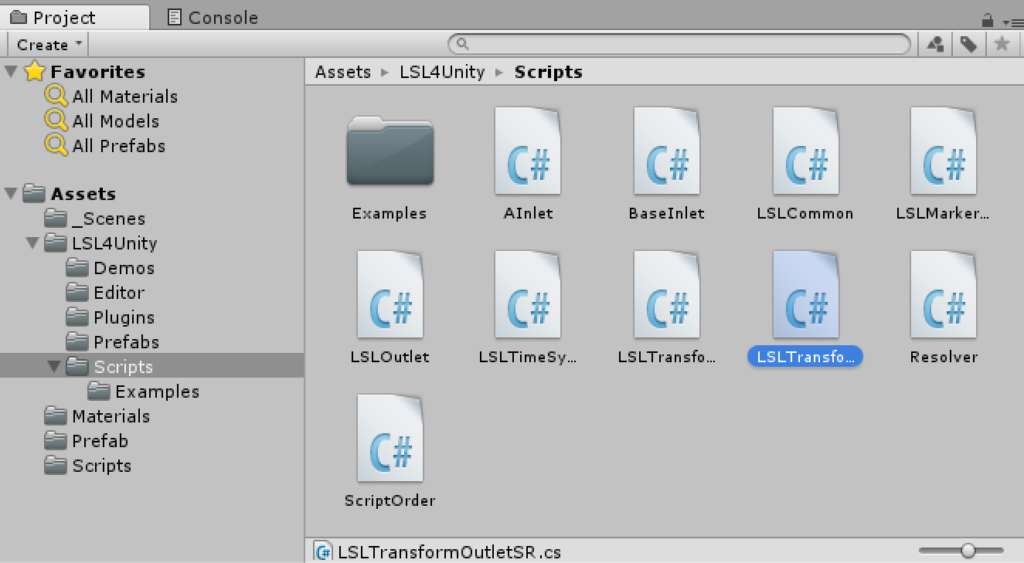
2. attach (drag and drop) this script to each game object of interest
(in my case, I like to stream the position of the ball — Player)
3. When clicking on your gameObj (Player), look at the Inspector,
and add in the Sample Source box the object you wish to stream data from,
by clicking on the circle on the right.
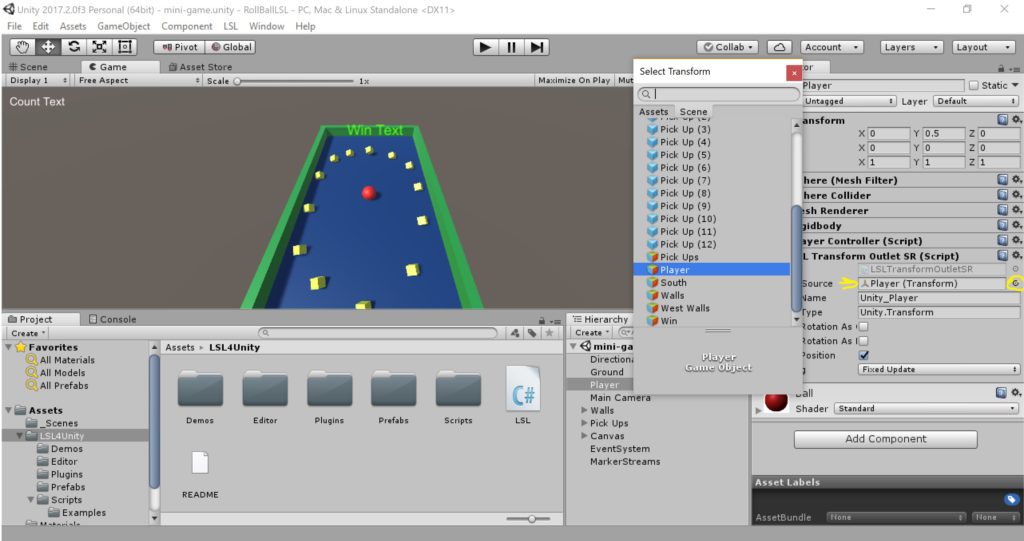
4. As I want to stream the position of my Player (the ball) and send the stream with a Fixed Sampling Rate (so don’t forget to put Fixed Update).
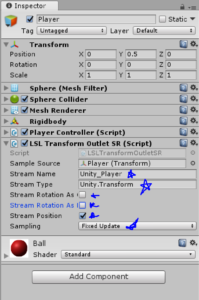
(I need only to check the position box from the three possible check-boxes)
Also don’t forget to give a name and type to your streams.